Background
Vercel deployment is very easy to use, and you also get a free domain for the deployment.
But let's say if you want a customized domain for your project. How do you do it with Vercel?
This blog will cover the how-tos in small steps. With the simplest instructions as possible.
Credit to: Bryam Loaiza with this video tutorial.
Steps
- Navigate to the 'Settings' in your project.
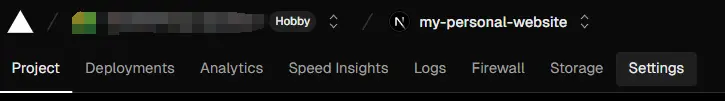
- Click 'Domains' in the LHS bar.
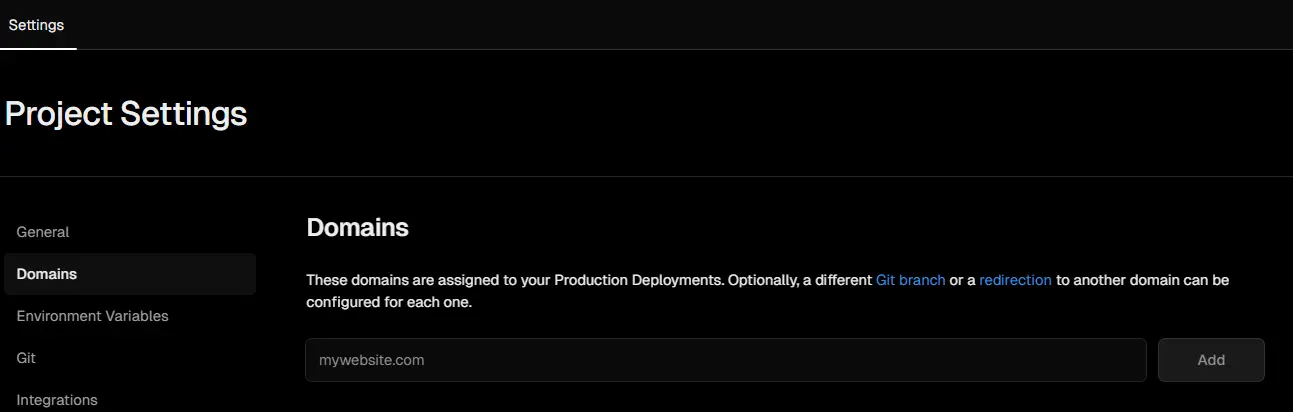
- Inside the input box, enter your domain, for example "hello-test.ca".
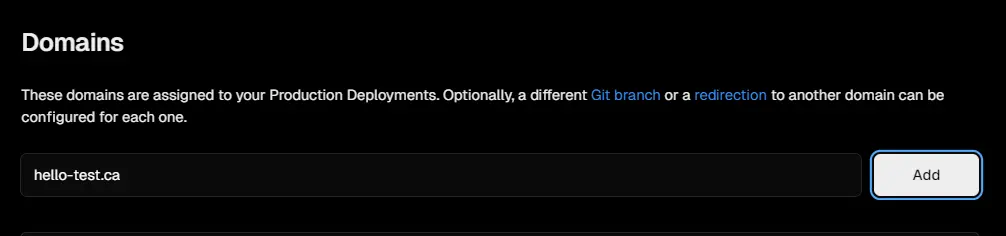
- Then click Add.
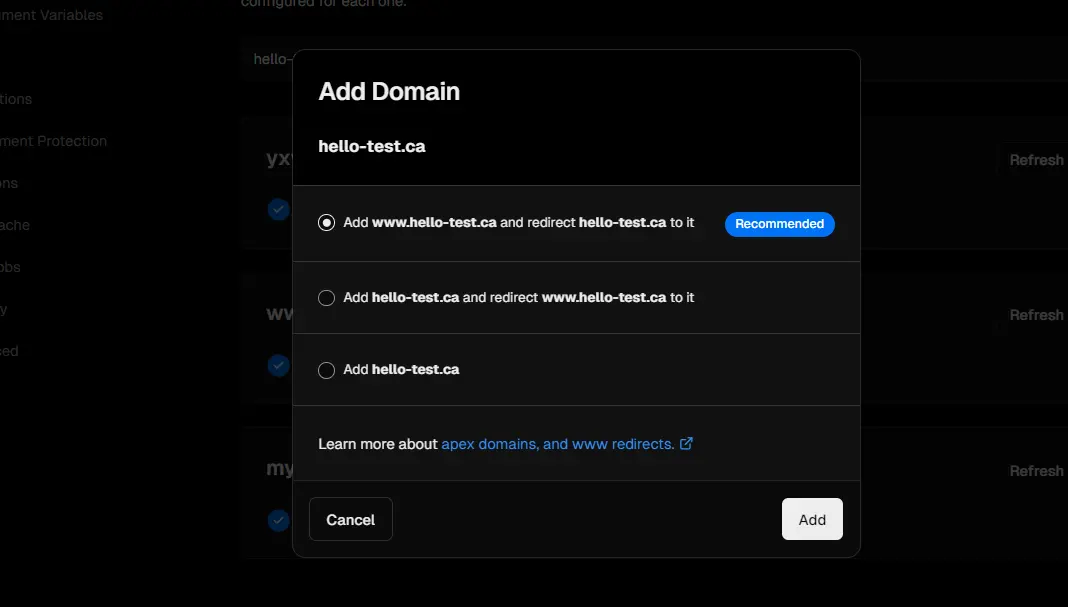
Note:
-
It does not really matter which option you choose, you can go with the Recommended.
-
'Redirect' here means how you want your domain looks like in the browser.
-
For example, 'www.hello-test.ca' or 'hello-test.ca'
- After adding the domain, you will probably see the following:
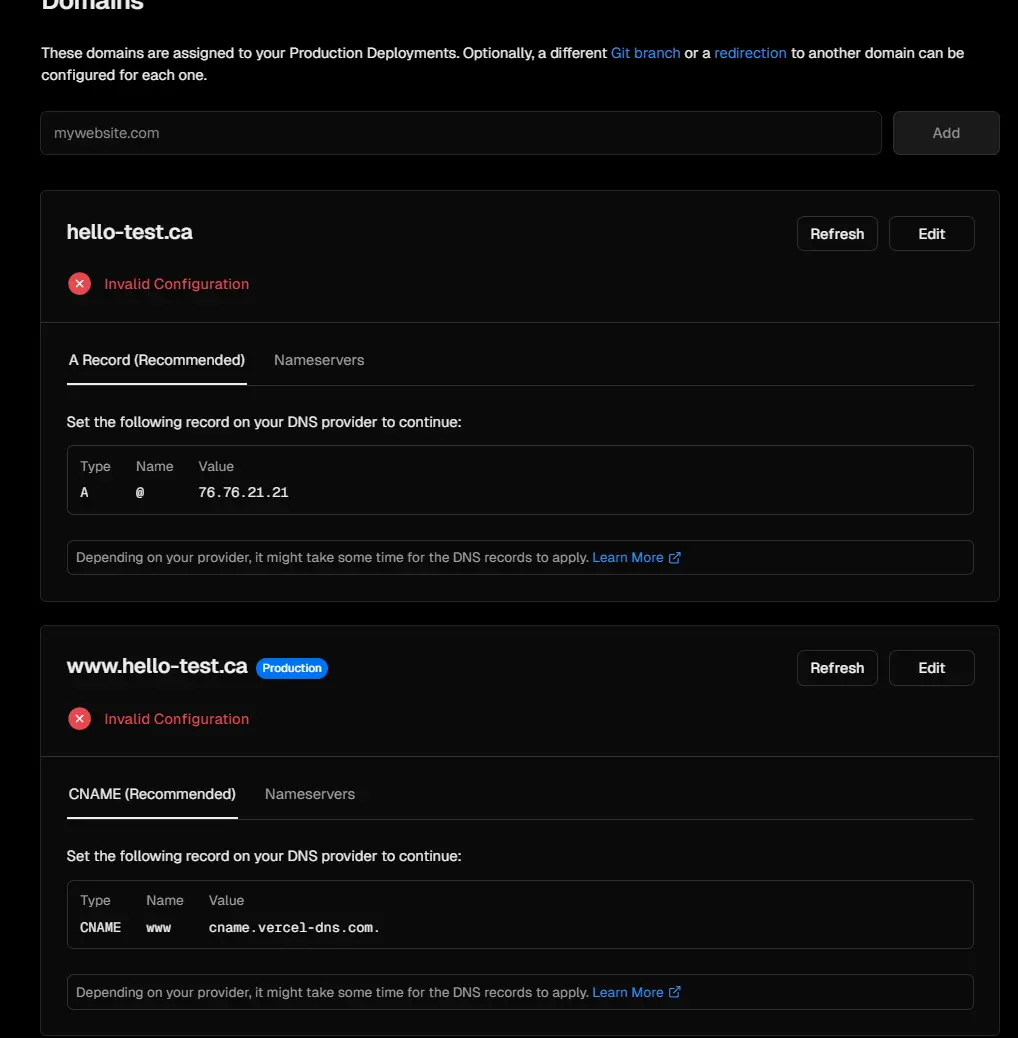
- Navigate to 'Nameservers'
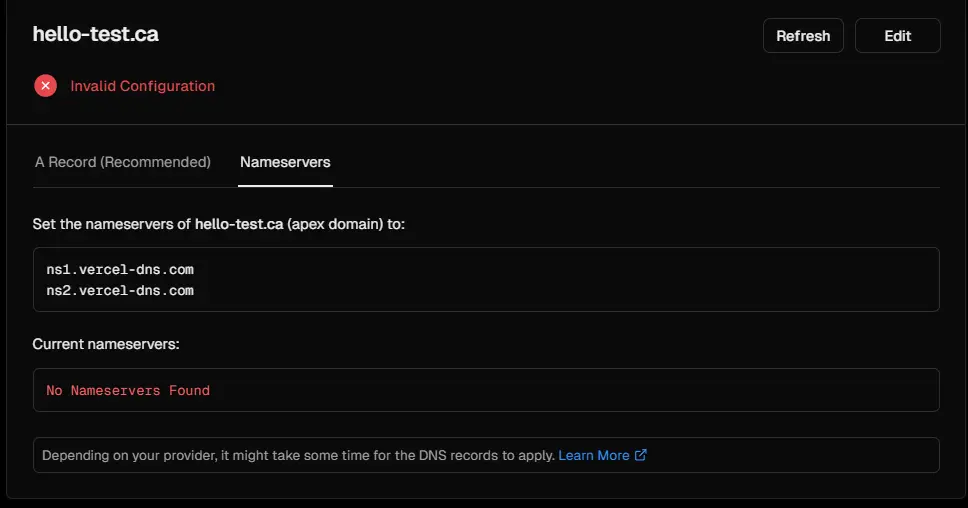
Note:
You might see an button Enable Nameservers , click that and you should see the following:
ns1.vercel-dns.com
ns2.vercel-dns.comCopy this into the clipboard by selecting and press ctrl+c
- Then go to Namecheap, goto your Account/Domain List
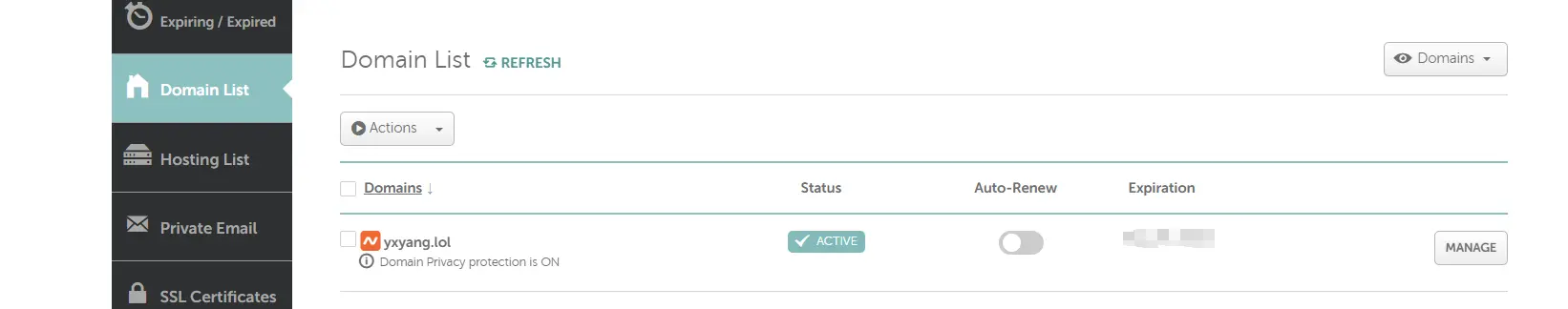
- Click MANAGE
-
Under "Domain", locate the NAMESERVER tag.
-
Select the Custom DNS in the dropdown menu.
-
Paste the copied text here, each line at a time.
-
It should look like the following once finished:
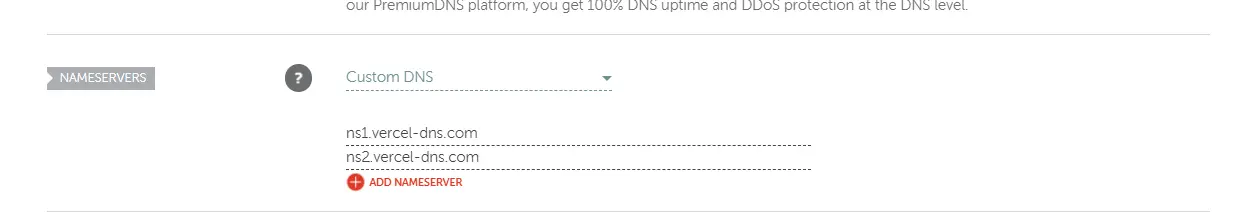
Then click the green checkmark on the right once finished.
- Once finished and saved, you should see a message from Namecheap like this:
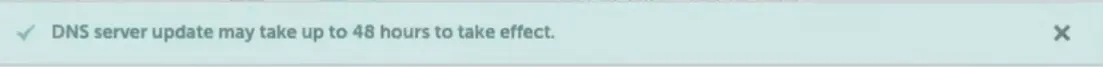
So basically you are done!
- After some time go back to your Vercel deployment's Domain and Click REFRESH
It might take some time for the domain to get propogated,
You can check if the domain is up and running by using some DNS checker tool, like DNS Checker
- Once deployed, you can check if you have access to your website using the domain.
You can do this using your phone's celluar network. Or you can restart your router and check on your computer.
That's pretty much how you add your domain to your vercel deployment, using Vercel's DNS.
Thank you for reading and hopefully this saves you some time.
